
For years I had makeshift office spaces in our home with no storage or organization systems. I had my stuff stashed throughout the house in closets or drawers and there really wasn’t a system in place. I learned several years ago from my friend Jen that organizing systems simply your life. When we finished our office area, the first thing I did was create an organization system with the help of Open Spaces since we were moving into a fresh (and clean) space.

Fool Proof Guide to Organizing Your Office
Step 1: Gather all your supplies, paperwork and files, and other essentials together in one place.
Step 2: Separate items into like items and categories. For paperwork, separate into the following categories: archive, recycle, and shred.
Step 3: Declutter and discard supplies, documents and files you no longer need. I recycle, repurpose or donate what I can to cut down on waste.
Step 4: Set up an archive file for your home filing system. I prefer this basket system since I can add large files such as visual guides and contracts in the basket as opposed to traditional filing systems.
Step 5: Using clear containers, organize drawers placing items you frequently use closest to you. These are great since our drawers are wide and deep so I can fit a lot of stuff with quick access.
Step 6: For cabinets, use bins and baskets to contain like items together (for my office, that includes photography equipment and wires).
Step 7: Use trays to organize your desktop essentials like AirPods, pens, and bluelight glasses. For additional space, I do like risers that elevate my laptop so it’s more ergonomic but I can store go to items under the riser.

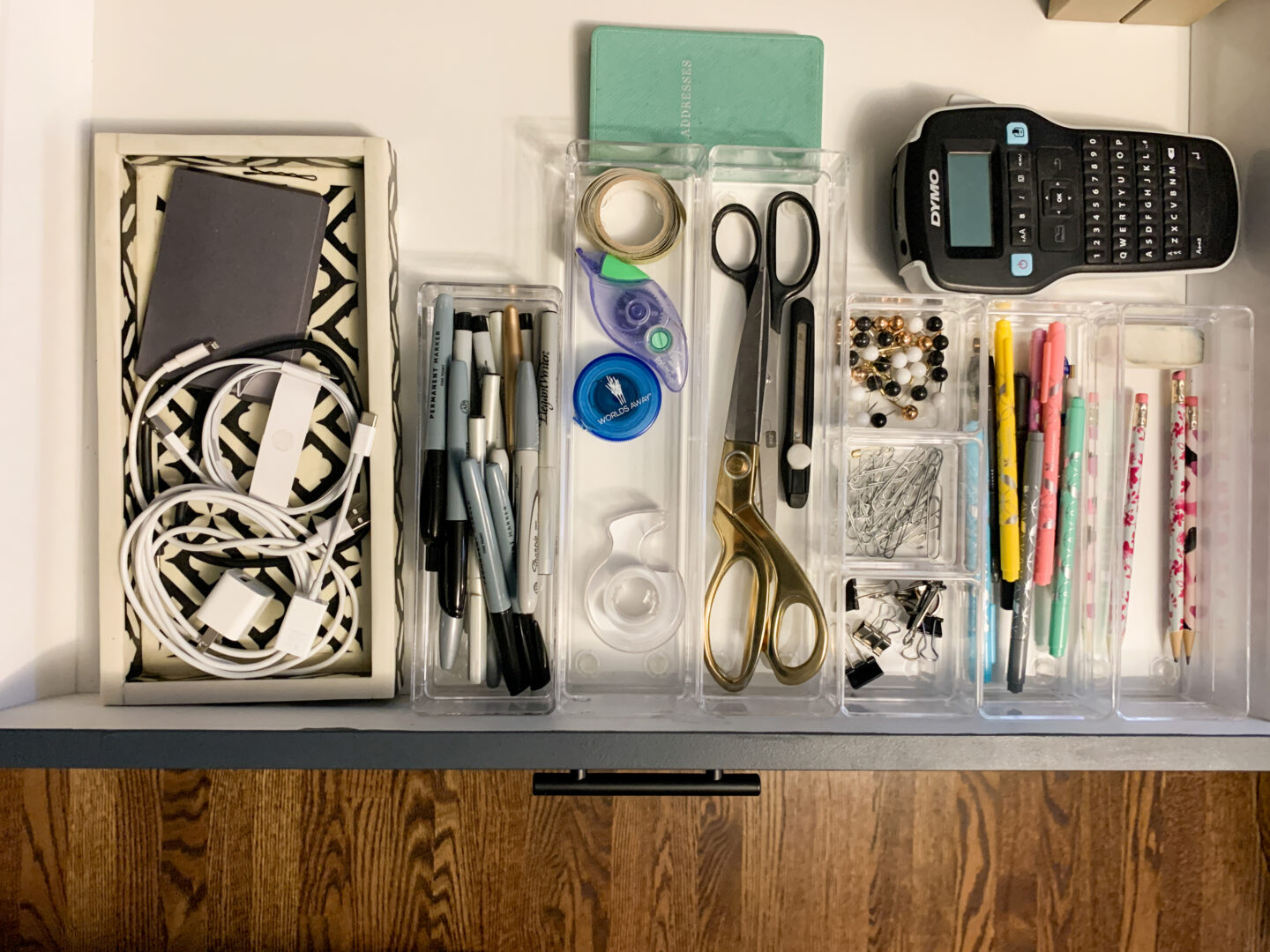
There are SO many organization systems out there – they are either flimsy and made to be hidden, or they are super expensive and beautiful. I was glad to find Open Spaces since the products are high quality, beautiful and affordable. My office space is always transitioning and I move stuff from drawers and cabinets to desktop and back, so I need systems that can grow and move with my needs.



